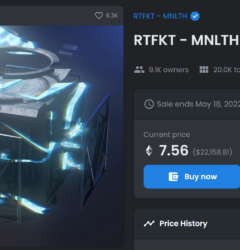18 Apr
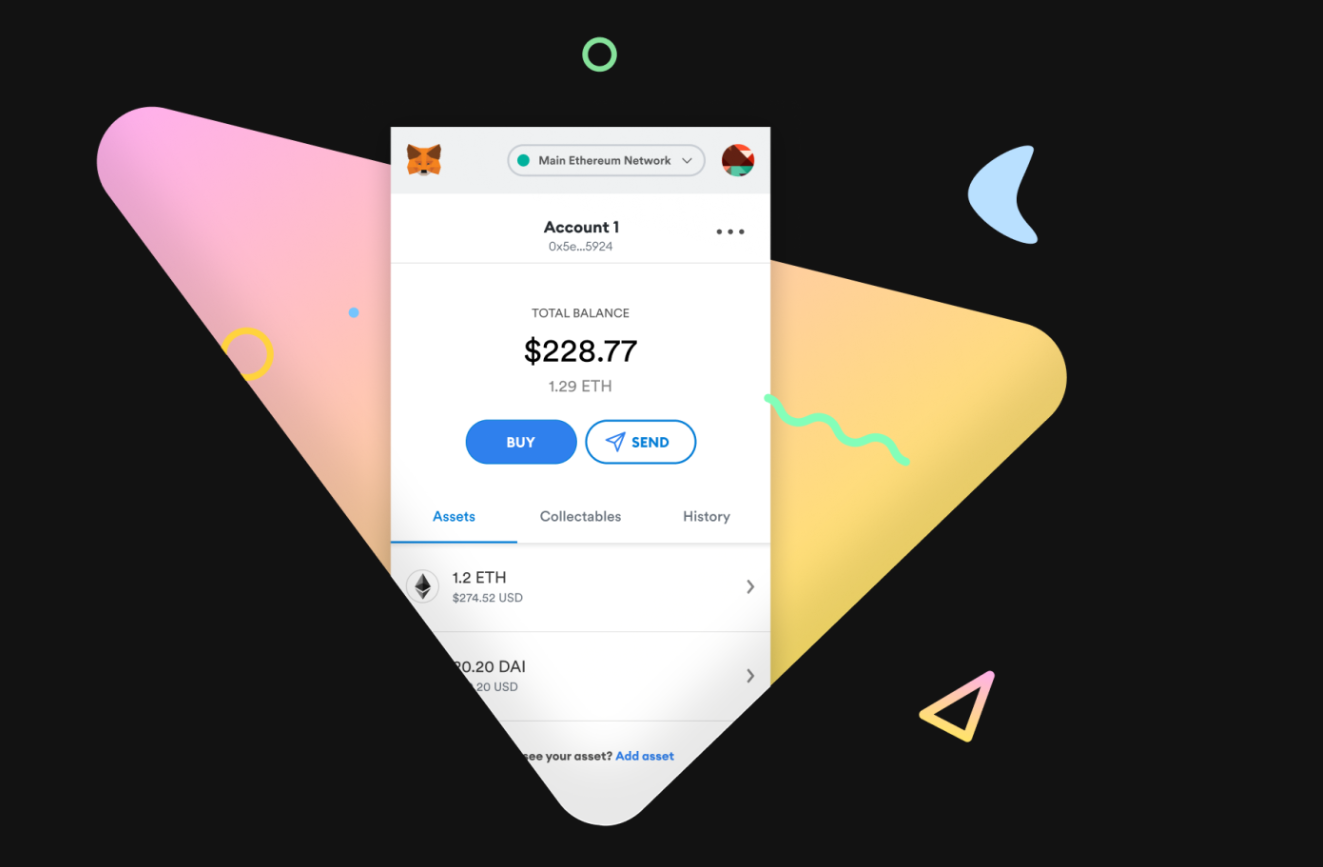
If you are thinking about opening a MetaMask account, there are several steps to follow. First, create a backup phrase that you will need to remember. You will want to write down a 12 word phrase to use as a recovery phrase. Once you have chosen your backup phrase, you must enter it into the corresponding fields in MetaMask. After you have entered your backup phrase, you will be directed to a congratulations page. After that, you must click “All Done” to complete wallet creation.
Word of advice: The 12 word phrase to use as a recovery phrase should stay hidden from everyone as it allows full access to your wallet.
Login with MetaMask on mobile browsers
In mobile browsers, it is not possible to login with MetaMask. You will need an app that allow logging into Ethereum exchanges from your mobile device. Just search for metamask and install it. After installation, you must confirm your offline backup phrase and Secret Backup Phrase. Once you have done this, you can start the account setup process for SuperRare, Opensea or LooksRare.
If you use a desktop version of MetaMask, you can import your account to your new mobile browser extension. You can then use this account to access various dapps and exchanges. After that, you can sign messages, transfer funds, and even play blockchain games. To ensure the security of your funds, MetaMask Mobile comes with a key vault and secure login features. You can even sync your account history with MetaMask desktop application.
Store a 12-word recovery phrase in a notebook
When setting up a Metamask account, you’ll need to create a Secret Recovery Phrase and a password to secure your account. Your password is the only way to access your funds in the case of a computer crash, so it’s critical to keep it safe. You can store this secret phrase in a notebook or a USB key. However, once you’ve created your account, you should write down the secret phrase and store it somewhere secure, such as a safe deposit box or a secure password manager.
Then, write down your Secret Recovery Phrase on paper. Save this backup phrase somewhere safe – we recommend a notebook. Some people use a computer notepad to store this phrase, but this isn’t recommended, because hackers can access the recovery key on your computer. You’ll also be asked to confirm it every time you log into your Metamask account.
Send ETH to MetaMask
You can send ETH or ERC-20 tokens from your exchange account to your MetaMask wallet by sending a transaction to your address. Most exchanges support Metamask, which lets you copy your public address and paste it into the recipient field. Once you’ve sent your tokens to MetaMask, you can view your balance and confirm your transaction on your block explorer. You’ll then see a confirmation pop-up on your wallet.
For privacy reasons, MetaMask requires that users create a password. The password is not publicly visible to others. The password you choose is anonymous and will not affect your experience using MetaMask. The secret recovery phrase is important to protect your funds in case your device crashes or your browser resets. If you lose your wallet, MetaMask cannot help you recover the funds. To prevent this, keep your secret recovery phrase handy.
Check transaction history from MetaMask
If you have ever wondered how to check transaction history from MetaMask, you’re not alone. You’re not alone in wondering where all the money you’ve sent and received goes. Fortunately, this is easy to do. All you have to do is visit the Metamask website, click the three vertical dots (which represent the wallet icon), and select “View Account.” You’ll be able to see all of your transactions and other information in an instant, and even view them by coin, symbol, or address.
You can also use this information to create a tax report or financial statement. MetaMask can download your transaction history in CSV format, so you can easily calculate your short-term gains and costs. Just remember to select the correct date range when exporting your transaction history. There is a chance that MetaMask will need to provide your tax reporting information in the future. It’s important to remember that MetaMask is a non-custodial Ethereum wallet. This means that MetaMask does not require KYC verification, and it stores very little personal information about its users.
Make purchases with ETH in MetaMask
There are two ways to make purchases with ETH in MetaMasK. You can choose to make the purchases via a desktop extension or a mobile app. To do so, first you must log into your MetaMask account and choose the option of “Connect Wallet.” Once the account is linked, you can choose which network to use. You can use either of them, depending on your preferences.
First, you can add Ethereum (ERC-20) to your MetaMask wallet. You can also add ETH from other sources, such as from a cryptocurrency exchange. To add ETH to your MetaMask wallet, you must first unlock your account. Next, choose the option “Directly Deposit ETH.” Once you’ve done so, you’ll see a QR code and wallet address. To copy the QR code, you can copy it from your existing wallet or from a cryptocurrency exchange.